Adding color model reference drawings
This section describes how to add color model reference drawings to a Color model. For more information about the use of color model reference drawings, refer to About palettes.
You can add color model reference drawings from:
- the Level browser window; see From the Color model browser window
- the Color model browser window; see From the Level browser window
From the Color model browser window
- Open a Color model, as described in Opening a color reference model.
- Choose Palettes > Add Drawings and select the level containing the drawing you wish to add to the Color model.
- The following dialog box is displayed:

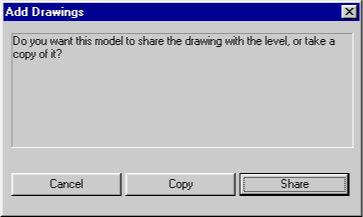
- Click on Share to share the drawing with the level. (This ensures that any changes made to the drawing are also made to the drawing in the level.)
- The selected drawing is added to the Color model browser window, and an entry for the drawing is added to the Frame drop-down menu in the Reference window.
From the Level browser window
- Open a level, as described in Opening a color reference model.
- Click on the drawing in the level that you wish to use as a Color model reference drawing.
- Choose Drawings > Add Drawing to Model. The following dialog box is displayed:

- Click on Share to share the drawing with the level. (This ensures that any changes made to the drawing are also made to the drawing in the level.)
- The selected drawing is added to the Color model and an entry for the drawing is added to the Frame drop-down menu in the Reference window.
- To check that the drawing has been added to the Color model, choose Models > Open Current Model. The selected drawing will be displayed in the browser window.